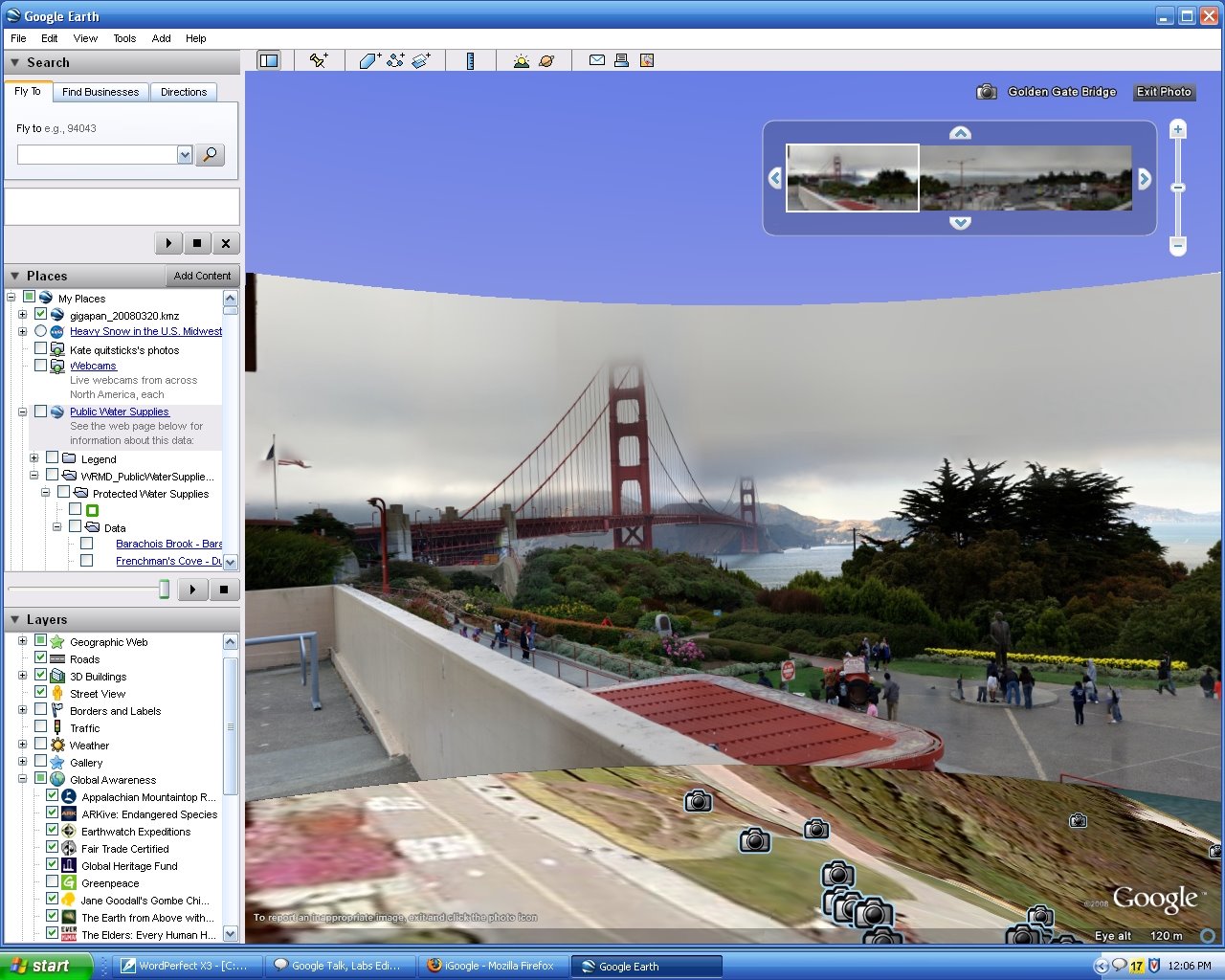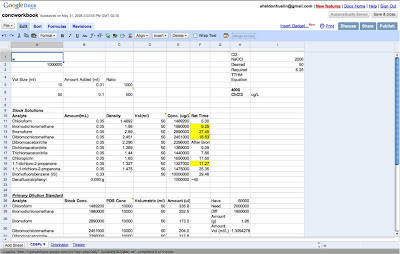It looks like Google is travelling down yet another avenue, this time web-only TV. It was announced today that Google and Seth MacFarlane, who is the creator of the extremely funny show Family Guy, reached an agreement to distribute web-only episodes of the series "Seth MacFarlanes Cavalcade of Cartoon Comedy" which is being described as a "New York Cartoon but edgier." To promote the show, the service Google Content Network will be used, it's the first that I've heard of this service and is probably the same for a lot of you readers. The promotion works by using AdSense video clips of Calvalcade promos and then embedding them on web sites that Family Guy fans, who are typically males under 30 (I still fall in this group, yessss!), typically visit.
It looks like Google is travelling down yet another avenue, this time web-only TV. It was announced today that Google and Seth MacFarlane, who is the creator of the extremely funny show Family Guy, reached an agreement to distribute web-only episodes of the series "Seth MacFarlanes Cavalcade of Cartoon Comedy" which is being described as a "New York Cartoon but edgier." To promote the show, the service Google Content Network will be used, it's the first that I've heard of this service and is probably the same for a lot of you readers. The promotion works by using AdSense video clips of Calvalcade promos and then embedding them on web sites that Family Guy fans, who are typically males under 30 (I still fall in this group, yessss!), typically visit.This deal is definitely going to make Google and MacFarlane a load of money. The average viewer is spending more and more time in front of the computer and less watching the TV (I just reduced my digital cable to basic), so it makes more sense to start airing web-only episodes and to have advertising with these. Hopefully the content will be as good as concept.