Update: Google also added a list view that allows a very simplified view of your spreadsheet. Note that this was added to the mobile version a few weeks ago. Check out the pic below.
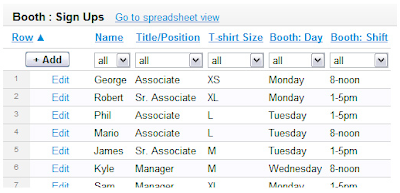
- New features added to Motion Charts such as bar charts and zooming (click here to see the pic below in action).
- Automatic identity for Google Apps users completing forms, this means that email addresss will be automatically collected for Google Apps members completing forms.
- Finally, the form summary page can be printed through the browsers Print menu.


Is there a way to "automaticaly" create forms out of a spreadsheet, where all the questions are in the top row of a spreadsheet? This way, it wouldn't be necesarry to create every question seperately...
ReplyDeleteThanks,
Stef
Nope, the only way to create a form is to go into the form editor. It would be nice if it could be done the way that you suggest, it would save a lot of time.
ReplyDelete