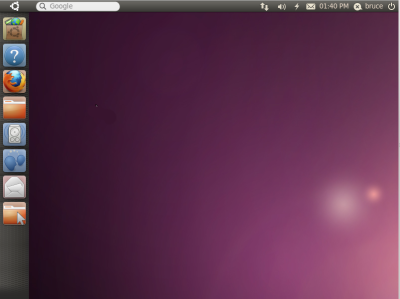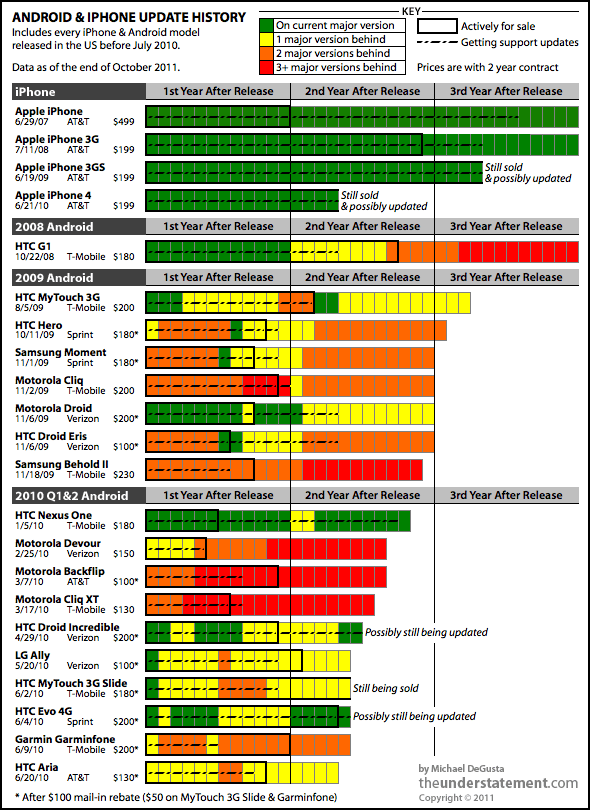To be fair, the HTC sense overlay was nice, but the problem is that it took up a lot of the system resources, especially the Desire's precious internal memory, and this led to issues such as system slowdown and apps not opening. So far on my Nexus S I have all of my previous apps plus more loaded, and there has been no slowdown. The battery life is great (it lasts twice as long as the Desire), the overall look and feel is much simplier which makes finding things easier, and I am a big fan of the launcher. Finally, the camera is fantastic! Over the holidays I took most of my photos with the Nexus S, my point and shoot sat silent in my backpack.
December in NL, captured with my Nexus S (unedited)
If you have the money and want to experience Android the way it's meant to be, get a phone with just Android and none of that crapware/bloatware. Its the only way to go.