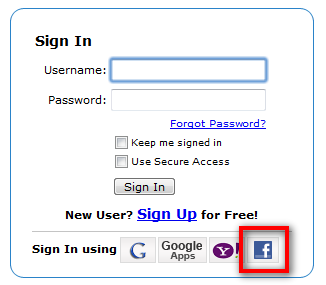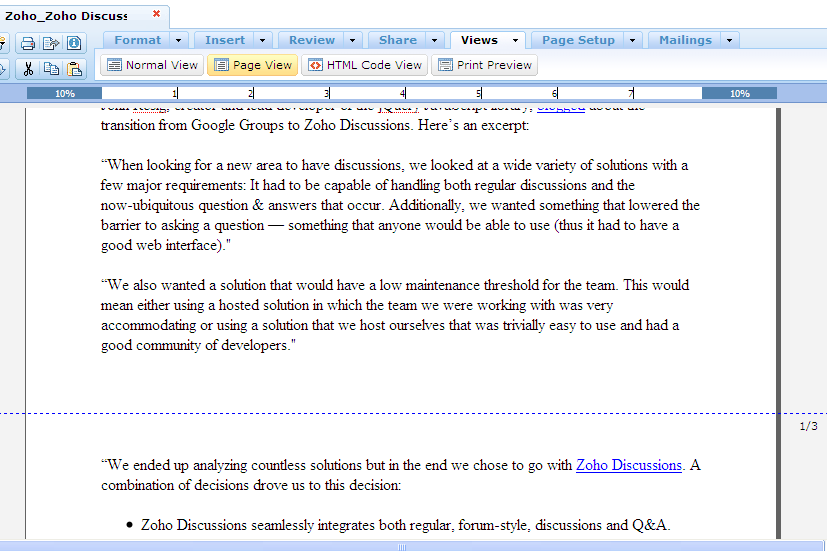Gmail was recently voted the best Email Client over at Lifehacker. Part of the reason for it's success is its growing set of features known as Gmail labs. There are now over 60 features and some of these have been quite useful (Google Docs Preview), others not useful (Back to Beta), and others quite fun (Old Snakey). This week the Gmail team graduated 6 of these; Search Autocomplete, Go To Label, Forgotten Attachment Detector, YouTube Previews, Custom Label Colors, and Vacation Dates. Those that have been officially cut from the lineup are; Muzzle, Fixed Width Font, Email Addict, Location in Signature, and Random Signature.
Gmail has evolved significantly since the early days when it was invitation only. Labs has and will continue to accelerate this evolution.


Gmail has evolved significantly since the early days when it was invitation only. Labs has and will continue to accelerate this evolution.