Friday, 11 December 2009
Goodbye Landline
Like a lot of Canadians, I have decided to abandon my landline. This blast from the past was rarely used, it cost me ~$30/month (works out to about $0.50/min) and compared to a modern mobile, it is very ancient. My current mobile plan meets my calling needs; I have a Fav 5 (or My 5) type of plan which allows me to talk to 5 people anywhere in the country. Also, I have become a big fan of Skype. This amazing service allows free calling between Skype users and for a low charge of just $3/month, I have unlimited minutes to call any mobile or land number in North America, and I can do video calls. Currently I have to do this at my desktop computer, but a 32 GB iPod Touch is definitely in my future which will allow me to do this anywhere there is a WiFi signal. All of this amazing technology will cause more people to wave goodbye to the landline.
Thursday, 10 December 2009
Zoho Adds A Chrome Extension
As you probably already hear, Google Chrome now has extensions (along with Linux and Mac versions). Zoho (who are definitely Google-likers) has added two great extensions.
- Zoho Companion: This allows you to be connected to Zoho all of the time while using Chrome. You can open documents, spreadsheets, presentations, and pdfs directly within Zoho. So, if you come across something like below:
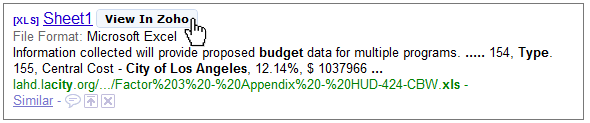
all you have to do is click on View in Zoho. This is going to be such a timesaver, there is no longer any downloading of the file and waiting for the slow-clunky Excel program to open. Simply click on the link and you have access to the spreadsheet, even if you don't have a copy of excel on your computer! The companion also allows tracking of shared documents and emails.
- Zoho Notebook Companion: This extension allows you to take clippings, screenshots, and write notes about webpages.
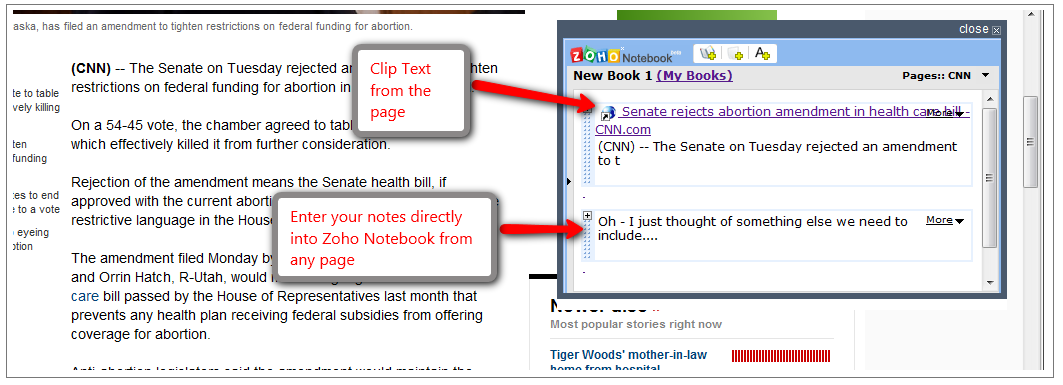
Google has been criticized somewhat for developing an OS that is completely cloud-based, extensions like these display the power of the cloud and that users don't need to be locked into a desktop. Check out the video below of the Chrome OS and note how similar the file opening is to Zoho's Companion extension:
Wednesday, 9 December 2009
Export All Of Those Google Docs At Once
If your afraid of loosing those valuable docs that are stored in the cloud, fear no more!! Google Docs now allows the exporting of all of your documents with a single click (up to 2 GB at a time), that's a lot of Google Docs files. This is a great feature that I will use occasionally. I have no real fears of loosing my online documents but its always nice to have a backup. Along with this addition, searching within GDocs was upgraded to include sorting by relevance, and a more flexible search terms (searching for "game spot" will also return results for "gamespot").
Sunday, 6 December 2009
It's Been A Successful Online-Office Semester
It's been a busy semester in the cloud, it's been 6 weeks since my last post!! Anyways, this semester went very well. I used Google Sites for the course webpage, this allowed me to easily post presentations, documents, videos, and important announcements. We experimented with Web 2.0 lab reports using Zoho Docs, there was some frustrations with this but this will occur when any new software is introduced. The students were amazed with the real-time collaboration, the fact that it's free, and how it can be accessed from anywhere. It took a while for them to realize that nothing is stored on the computer and some of them tried to "send it as an attachment." Lab marks were posted via a Google Spreadsheet embedded into the course webpage. This allowed students to view their marks as soon as they were entered, this was a great hit and worked much better than constantly posting .pdfs. It truly was a great semester and I expect to do all of the above plus more in the upcoming Winter semester.
Subscribe to:
Comments (Atom)


